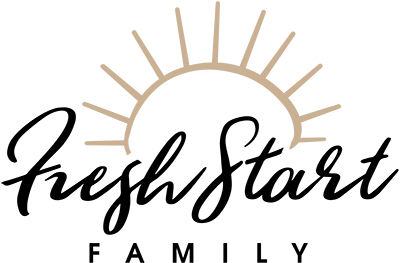Login & Coaching Calls Help
IGNORE THIS ONE
Where do I log into my account?
Whether you’re a member of The Bonfire or have purchased the Foundation’s Course, logging into your account is simple!
- Visit freshstartfamilyonline.com to begin.
- From a computer, click on “Login” on the right side of the main menu.
- From a mobile device or tablet, click on the 3 vertical lines in the top right corner and scroll down to find “Login” at the bottom of the drop-down list.
Not finding either of these buttons? Try clearing your cookies/cache first, and then return to the FSF home page.
I can’t remember my password, can I reset it?
You sure can! Click on the Login button and underneath the Sign-In button, click on “Lost your password?” Enter your username or email and you will receive an email to reset your password.
I am not receiving my Fresh Start Family and/or Bonfire emails. Help!
If you aren’t receiving your emails, please check your spam and junk mail folders. In order to ensure that all of your Fresh Start Family emails are sent straight to your inbox, please add [email protected] to your contact list. If you still can’t find your emails, send us an email and we will get it sorted out!
How do I unsubscribe from Fresh Start Family and/or Bonfire emails?
If you no longer wish to receive any emails from Fresh Start Family, you can click on “unsubscribe” at the bottom of any email you receive from us. If you need further assistance, please send us an email and we will take you off of our list.